The virtual doctor’s lounge is an easy-access online platform that allows physicians to connect with their colleagues and other physicians across the medical community about professional and personal concerns that they come across during their every day practice.
As many of you spend a great deal of time working on your own in clinic, we thought it would be a good idea to provide you with a platform where you’re able to easily interact with your peers. On The Rounds you are able to interact with physicians within your department. In addition, you can post articles, stories, and pose questions about particular patient cases that you would like a second opinion about. This platform is a safe space for you to confidentially interact with your colleagues and receive support.

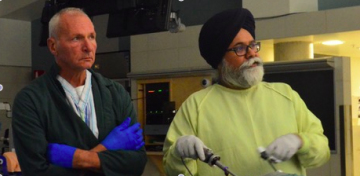
The Rounds Virtual Doctor’s Lounge
Here is an introductory video that will explain The Rounds to get you started.
Need help with registration? We’ve got you covered!
- Visit the following website: therounds.com. Input your email and click ‘register now’

- Then input the following information

You’re registered!
How to Sign in to The Rounds
- Once you’re registered, click here to sign in
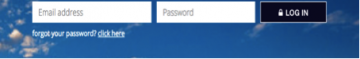
- Once you’re in, you land on the ‘newsfeed’ page, where you can see the virtual lounge activity (ie. posts, likes, discussions) of other members in your UBC OBGYN community.
Features of The Rounds
![]()
Home
The ‘home’ tab is similar to a ‘newsfeed’ or a page where all of your and your ‘followers’ activities are displayed. This activity consists of posts (which can be plain text), or contain documents, videos, photos, and polls.
Communities
The ‘communities’ tab gives you the option to join as many communities (or chat rooms) that you’d like (including the UBC OBGYN community) on the Rounds.
Members
The ‘members’ tab gives you the option to search for colleagues that have joined The Rounds platform (within your UBC OBGYN community, or outside of it.)
Inbox
Your ‘inbox’ tab allows you to send private messages to your colleagues on The Rounds (within your UBC OBGYN community, or outside of it.)
Modification of Account Settings
- Click on your avatar. In the photo below the avatar is ‘BC’ on the right.
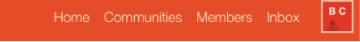
- The below will appear, then press ‘settings’
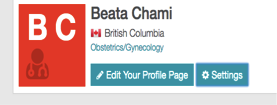
- Once you hit settings, you will be able to customize your notification settings. This way, you don’t have to worry about receiving an email EVERY time someone comments on a post you’ve made, or sends you a private message.
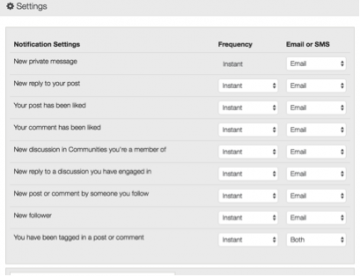
Editing Your Profile
- Click on your avatar. In the photo below, your avatar is ‘BC’
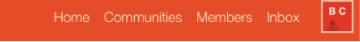
- Then press ‘edit your profile page’
